Email Server
Supercharge Your Email Experience! Unleash the Power of a High-Performance Email Server. Secure, Reliable, and Lightning-Fast. Enjoy an environment that is 100% devoted to your business application and software. Completely customize your server's hardware with the vast array of resources that we provide. Performance, power, and flexibility is just a mouse click away. Take Control of Your Inbox Today!

Explore different email server software options and find the perfect fit for your needs. Compare features, performance, and compatibility to make an informed decision. Enhance your email infrastructure with reliable and efficient software.
Email Server Plans & Pricing

ES 1

ES 2

ES 3

Indian E3-1230 V6
- Self Managed & Easy Control Panel
- 99.99% Uptime Guarantee
- 24/7 Customer Support
Email Server Features
Unleash the Power of Email Server Features - Boost Productivity and Efficiency! Discover the Must-Have Tools for Seamless Communication. Don't Miss Out! Unparalleled Performance, Support, Security, and Value. Join Now!
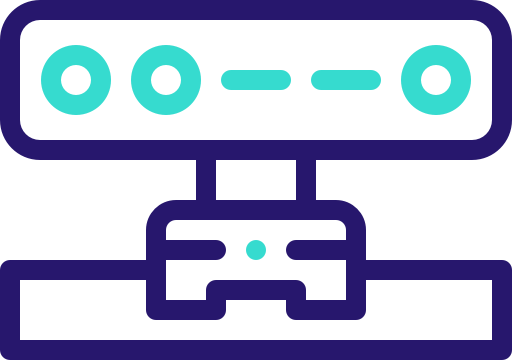
Mailbox Management
Allows users to create, manage, and organize their email accounts and mailboxes. It includes features such as account creation, password management, and storage allocation.
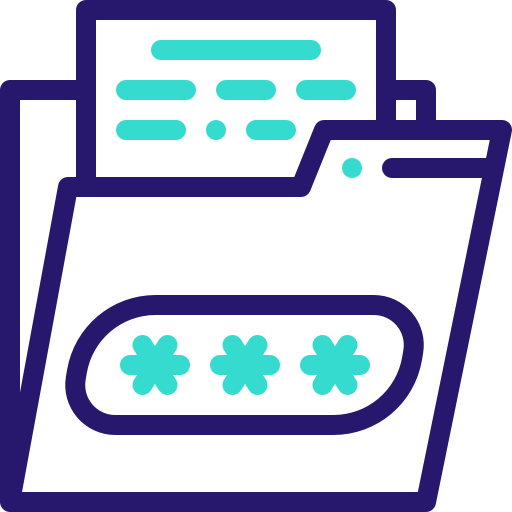
Message Transfer
Handles the transfer of email messages between servers. This involves sending, receiving, and routing emails across different domains or within the same domain.
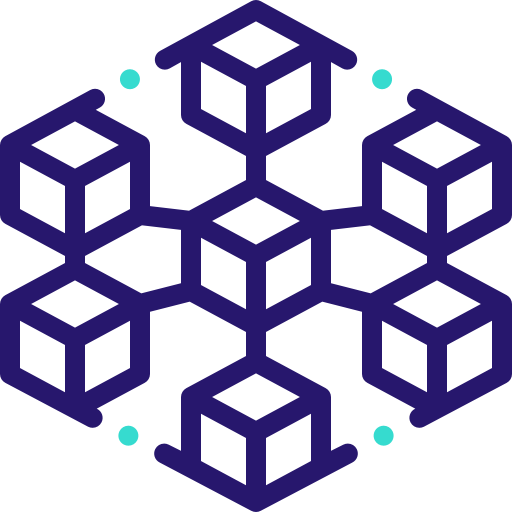
Protocols
Supports standard email protocols such as POP3 (Post Office Protocol 3) and IMAP (Internet Message Access Protocol) for retrieving emails from the server, and SMTP (Simple Mail Transfer Protocol) for sending emails.

Spam Filtering
Implements spam detection and filtering mechanisms to prevent unwanted and unsolicited emails from reaching users' inboxes. It often uses techniques like content analysis, blacklisting, whitelisting, and collaborative filtering.

Authentication and Encryption
Supports secure authentication methods like SSL (Secure Sockets Layer) and TLS (Transport Layer Security) to ensure secure communication between email clients and servers. It also facilitates email encryption for end-to-end privacy.

User Management
Provides administrative tools for managing user accounts, permissions, and access levels. It allows administrators to create, modify, and delete user accounts, set storage limits, and define user roles.

Archiving and Backup
Enables email archiving and backup features to ensure data integrity and long-term storage. It allows users to store and retrieve older emails, even after they have been deleted from their mailboxes.
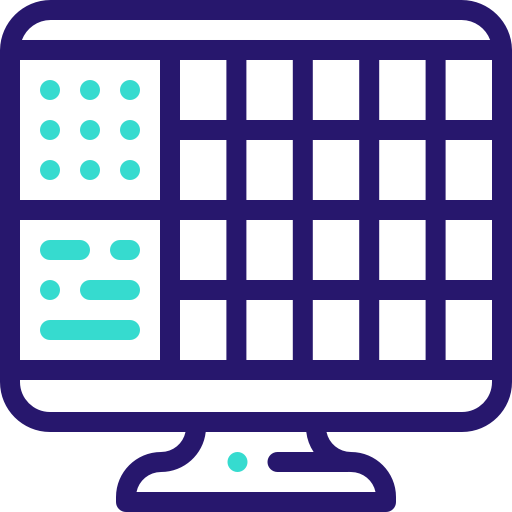
Autoresponders
Allows users to set up automatic replies or out-of-office messages to inform senders about their unavailability or provide predefined responses to common inquiries.

Integration with Other Services
Offers integration with other services such as contacts management, task management, and file storage, allowing users to access and sync their data across multiple platforms.
Email Server: A Comprehensive Guide to Effective Communication
In today's digital age, email has become an essential means of communication, both for personal and professional purposes. To ensure smooth and reliable email delivery, organizations and individuals rely on email servers. An email server is a software application or hardware device that manages the sending, receiving, and storage of emails. In this comprehensive guide, we will delve into the world of email servers, exploring their importance, functionality, and best practices for optimizing email communication.
Email Server: A Backbone of Digital Communication
Email servers play a crucial role in enabling efficient and effective communication. They serve as the backbone of the email infrastructure, ensuring the reliable transfer of messages across the internet. When you hit the “send” button, your email client communicates with the email server to initiate the delivery process. The server then transmits the email to the recipient’s server, where it is stored until the recipient retrieves it.
How do Email Servers Work?
Email servers utilize various protocols to facilitate the transfer and retrieval of emails. The most common protocols include:
Simple Mail Transfer Protocol (SMTP): SMTP is responsible for sending outgoing emails from the sender’s server to the recipient’s server. It acts as a digital postman, ensuring the message reaches the intended recipient.
Post Office Protocol (POP): POP enables the retrieval of emails from the server to the recipient’s email client. It allows users to download and store emails locally on their devices.
Internet Message Access Protocol (IMAP): IMAP is similar to POP but offers more advanced features. With IMAP, emails are stored on the server, allowing users to access their messages from multiple devices and synchronize changes.
By leveraging these protocols, email servers facilitate seamless communication, regardless of the email client or device used.
Benefits of an Efficient Email Server
Using a well-optimized email server offers several benefits for individuals and organizations. Let’s explore some of these advantages:
1. Reliable Email Delivery
An efficient email server ensures that your messages reach their intended recipients without delays or disruptions. By following industry standards and best practices, email servers minimize the chances of emails getting lost in transit or ending up in spam folders.
2. Enhanced Security
Email servers implement robust security measures to protect sensitive information and prevent unauthorized access. Features such as encryption, spam filtering, and virus scanning help safeguard both incoming and outgoing emails.
3. Increased Productivity
With a reliable email server, you can experience improved productivity and streamlined communication. Quick and efficient email delivery ensures that important messages are promptly received and responded to, enabling better collaboration and decision-making.
4. Scalability and Flexibility
Email servers offer scalability to accommodate the growing needs of your organization. Whether you have a small business or a large enterprise, a well-configured email server can handle increased email volumes and adapt to changing requirements.
5. Customization and Control
By hosting your email server, you gain greater control over your communication infrastructure. You can tailor the server settings to meet your specific needs, customize email policies, and implement desired security measures.
Setting Up an Email Server
To enjoy the benefits of an email server, you need to set it up correctly. Let’s walk through the essential steps to get your email server up and running.
1. Choose the Right Server Software
There are several email server software options available, each with its own features and configurations. Popular choices include Microsoft Exchange Server, Zimbra, and Postfix. Research the available options and select the software that aligns with your requirements in terms of scalability, security, and compatibility with your operating system.
2. Determine Hardware Requirements
The hardware requirements for an email server depend on factors such as the number of users, anticipated email volume, and storage capacity. Consider the server’s processing power, memory, storage drives, and network capabilities. It’s recommended to consult with a hardware specialist to ensure your server can handle the expected workload.
3. Install and Configure the Software
Follow the installation instructions provided by the chosen email server software. During the installation process, you will need to configure various settings, including domain names, user accounts, and security features. Pay close attention to the configuration options to optimize your email server’s performance and security.
4. Set Up Domain and DNS Records
To establish your email server’s credibility and enable email delivery, you must configure the appropriate domain and DNS records. Set up the necessary MX (Mail Exchanger) records to specify which server handles your email traffic. Additionally, configure SPF (Sender Policy Framework) and DKIM (DomainKeys Identified Mail) records to authenticate your outgoing emails and prevent spoofing and phishing attempts.
5. Implement Security Measures
Securing your email server is paramount to protect sensitive information and maintain the integrity of your communication. Enable firewalls, antivirus software, and intrusion detection systems to mitigate potential threats. Regularly update the server software and apply security patches to address vulnerabilities. Implement strong password policies and consider implementing two-factor authentication for added security.
6. Configure Backup and Recovery
Emails are crucial for business continuity, and any loss or corruption can have severe consequences. Set up regular backups of your email server to ensure you can restore data in case of hardware failure, human error, or cyber-attacks. Explore options for offsite backups or cloud-based solutions for added redundancy and data protection.
An email server is an indispensable tool for effective communication in today’s digital landscape. By setting up and optimizing your email server, you can ensure reliable email delivery, enhance security, increase productivity, and have greater control over your communication infrastructure.
Remember to choose the right server software, configure hardware requirements, implement security measures, and establish backup and recovery protocols. Stay informed about best practices and regularly update your email server software to address any security vulnerabilities.
Efficient email communication is essential for individuals and organizations alike. By investing in a well-optimized email server, you can foster seamless and secure communication, leading to improved collaboration, productivity, and overall success.
FAQs About RDPFULLADMIN Email Server
FAQs
An email server is a computer program or software that manages the sending, receiving, and storage of email messages. It handles the transfer of emails between different email clients and across different domains.
When you send an email, your email client (such as Outlook or Gmail) connects to your email server and transfers the email to it using the SMTP protocol. The email server then routes the email to the recipient’s email server using various protocols like SMTP, and the recipient’s email server delivers the email to their email client using POP3 or IMAP protocols.
Email encryption uses cryptographic techniques to secure the content of an email message. It typically involves encrypting the email using the recipient’s public key, which can only be decrypted using the recipient’s private key. This ensures that only the intended recipient can read the email.
To protect your email server from spam, you can implement spam filters that analyze the content, sender reputation, and other factors to identify and block spam emails. For virus protection, you can use antivirus software that scans email attachments and content for known malware and viruses.
Yes, you can access your email server from multiple devices. Using protocols like IMAP or webmail interfaces, you can synchronize your emails across different devices, such as computers, smartphones, or tablets, ensuring consistent access to your emails.
Yes, you can set up an email server for your organization. You can choose to deploy an on-premises email server using software like Microsoft Exchange or utilize cloud-based email services provided by various service providers.
